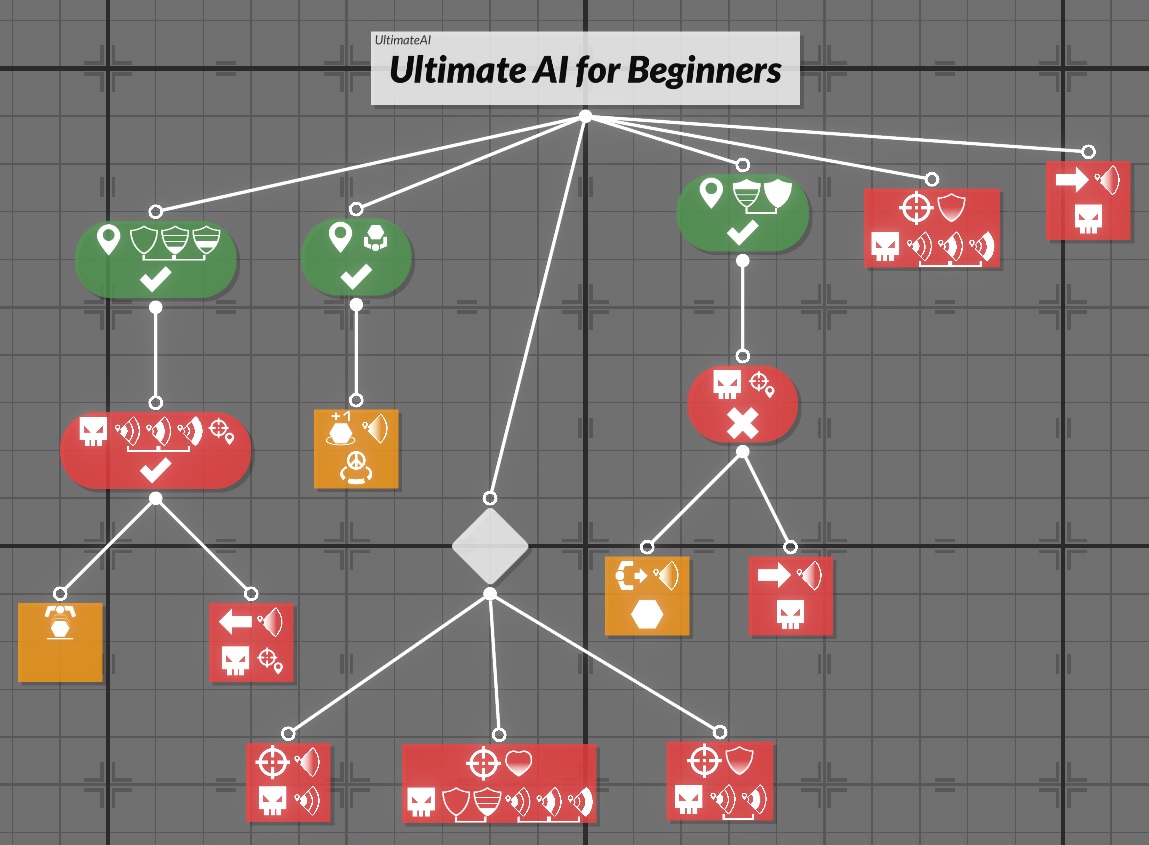by playing video games.
Gladiabots Review & Tips for New Programmers
Gladiabots Review & Tips for New Programmers
Gladiabots is an AI strategy game where you write code for a team of robots and send them into battle against other teams. Matches are quick, and the only way to climb the ladder is to keep improving your AI. But is it any good? And will it help you learn how to program?
Links
Gladiabots on Steam: https://store.steampowered.com/app/871930/Gladiabots/
Gladiabots Wiki: https://wiki.gladiabots.com/
Gladiabots has 3 game types: Collection, Domination, and Elimination. And 4 classes of robots: Assault, Shotgun, Machine Gun, and Sniper. You can play single player or multiplayer, with a multitude of game modes including: random maps, campaigns, online leagues and tournaments, and private matches against your friends.
The in-game currency can be earned doing almost any activity, and don't worry: it's not pay to win. The credits gained only unlock cosmetic skins.
Programming your AI is done using an intuitive drag-and-drop interface. Unfortunately, there's no way to type in your AI code instead. But the block-coding editor is at least pleasant to work with.
Matches are 5 minutes a piece, or until the objective is achieved. And you don't need to sit through all 5 minutes of your bots embarrassing themselves unless you want to: you can easily fast forward through an entire match. You can also rewatch old matches, and slow down matches to figure out where your logic is going wrong.
Overall I've been impressed by the quality of Gladiabots. It has that handmade feel of an indie game, but the UI is surprisingly intuitive, and the aesthetics are pleasing. It's not the kind of game to make me laugh or get my heart racing… rather it's fun in a tinkerer's sort of way. It's engaging but not all consuming. If I play before bed, I'll wake up still strategizing in my head the next morning.
At only $15, Gladiabots is a great value for all the content you get. It's available on Steam, but also on Android and iOS. And it's on these mobile platforms where the game really shines.
Normally, I would never recommend a coding game that doesn't actually have you writing code if you're trying to become a programmer. But I get questions from people all the time asking how they can learn to program using just their phone. And if that's your situation, Gladiabots isn't a bad place to start.
So while I can't recommend Gladiabots as a serious learning tool, it's still worth checking out if you're one of these people:
- Those Curious About Programming. If you've never programmed before, and you're not sure if you'll like it, give Gladiabots a try. If you like this game, I can almost guarantee you'll like programming.
- Beginners Struggling with If/Else or Code Tracing. If you're a beginner programmer, and you're specifically struggling with conditionals and logical flow, then playing Gladiabots might help you get over that hump. If you don't understand what I just said there: if you're having trouble with "if...else" statements, or if you find it hard to trace the order that lines are executed in (in your code), then building AI's in this game might help those things become more clear to you.
- Those Looking for Practice On-the-go. For everyone learning to program, if you're just looking for a way to get some more practice in while you're away from your computer: Gladiabots on mobile is great. You can play games fast, you can tinker on your code throughout the day wherever you are. It's a great time sink on your phone that isn't totally unproductive.
- Programmers Looking for Fun. Finally, if you already know how to code and you're just looking for a way to unwind: Gladiabots can be great for that, too.
So if Gladiabots looks dope to you and you've downloaded the game, here are my tips for getting started.
First, do the full tutorial. It takes about an hour, if you're actually studying it and not just going through the motions. The single player campaign gets difficult real fast, and you're not going to make it very far if you haven't completed the advanced training.
Once you've completed the tutorials, you'll want to get crackin' at your own AI's. And after you've failed to progress very far with those, here's what you should build next:
This is the "Ultimate AI for Beginners", right from the strategy section of the official wiki. And this thing wrecks-shop in the Collection mode. Without any changes, it rips through the first 2 chapters of the Collection campaign. And with just a few tweaks for the Sniper and Machine Gun classes, I was well into chapter 3 and ranked in the top 100 of the Collection league.
But the best part is, by going through someone else's code and recreating the AI like this, I found all kinds of things I didn't pick up on from the tutorial. If it's not clear how you do this, you basically just look at the icons on each node, and then you find those same icons in the editor. So you just match them up.
Going through this process helped me to get a lot more comfortable building a Gladiabots AI. So that's why I'd recommend doing this, even if you only want to play in matches-that-count using your own creations.
Keeping your AI simple and organized is important. It's best to start with a single AI that all of your bots use. In that one AI, you can use conditionals to make small changes for specific classes. If you don't keep things simple, it's easy to lose track of why your bots are misbehaving, and adding more code to the problem will more-often make their performance even worse.
With this in mind, you can ignore tagging and counters when starting out. You can still put together very good bots without them.
That's my review of Gladiabots, and some tips to get you started. I plan on doing more programming game reviews along with my usual tutorial content, so subscribe to keep up!

How To Send Inputs to Multiple Windows and Minimized Windows with Python

AP Computer Science A - Study Session